How To Start The RTK With Thimble Access All Steps
In this article, we discuss how to start the RTK. How the Access the Thimble. How To Start The RTK With Thimble Access All Steps.
Now Start the All Step
1- Setting the BASE Receiver with the fixed Tripod Height and Power on the ROVER Receiver.

2- After on the ROVER receiver then Power On Data Collector.
3- Then go to Thimble Access and select the main menu and click the General Survey
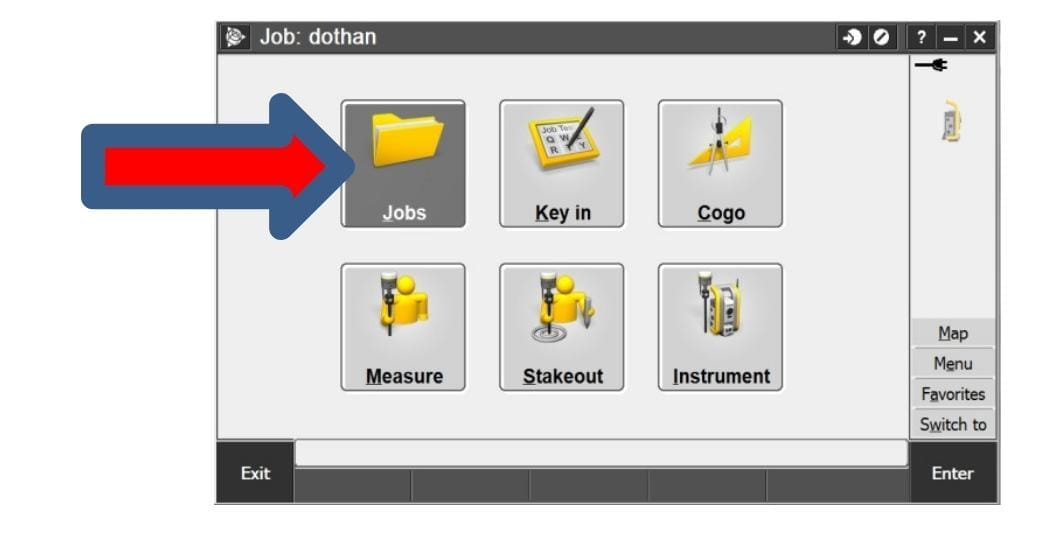
4- Next Click The JOB
5- Click on Open job/New Job

6- Write the New Job Name
7- Then go down the menu for the TEMPLATE, All East And West Templates go down
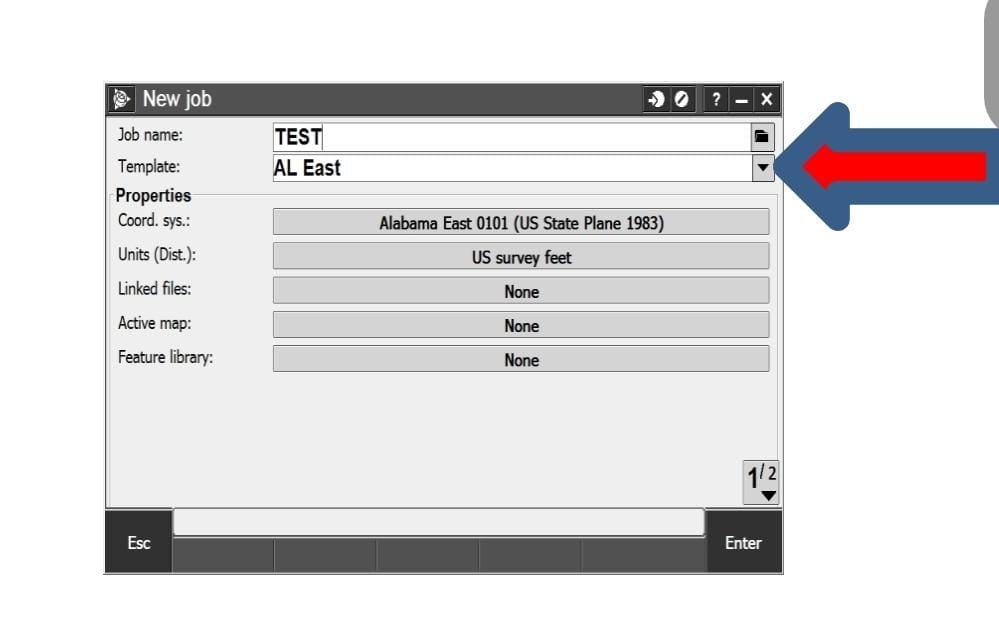
8- Next Step is to Click on the MEASURE option

9- Then select RTK survey style

10- This tells the collector what to measure.
11- 1st to select the star Base Receiver
12- Then this will be connected with the help of the Bluetooth option with the Base receiver to start sending correction

13- Then Write The Point Name And Antenna Height E.
14- Next step is the click to start

15- Again Select the MEASURE.

16- Then Click RTK.
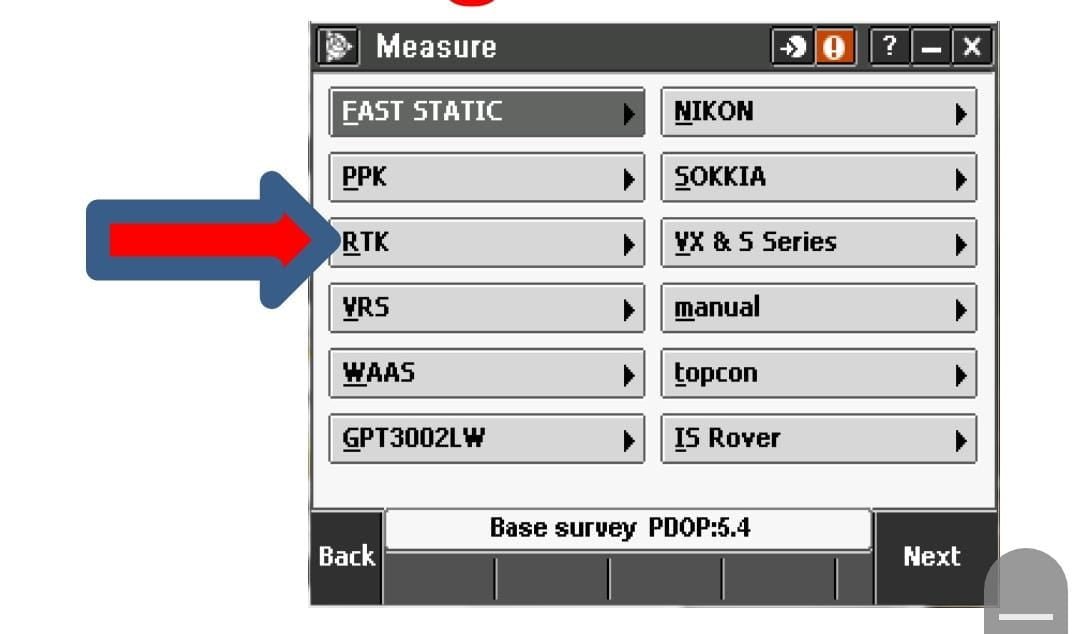
17- Then Select the MEASURE POINTS.

18- When the reliability will reached 100% then Click ACCEPT. And that time you are ready for performing your survey.

19- When your survey job has finished then simply click the ESC KEY that is showing on the left side of the screen
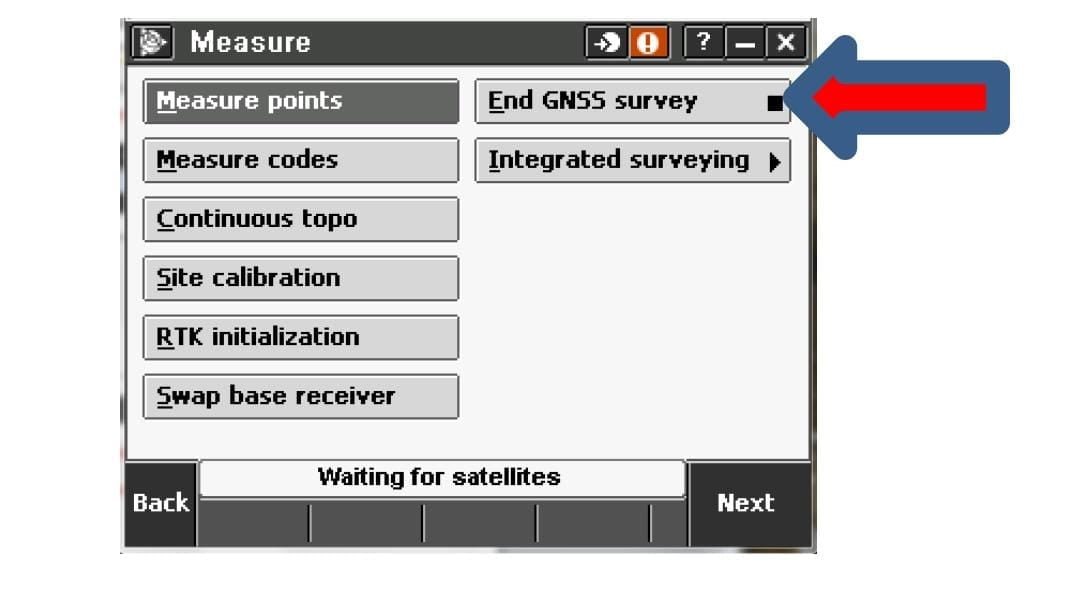
20- Then you click on MEASURE.
21- This is the last step then you Click END GNSS SURVEY. This will end the ROVER And Select POWER OFF RECEIVER. And also power off the data collector
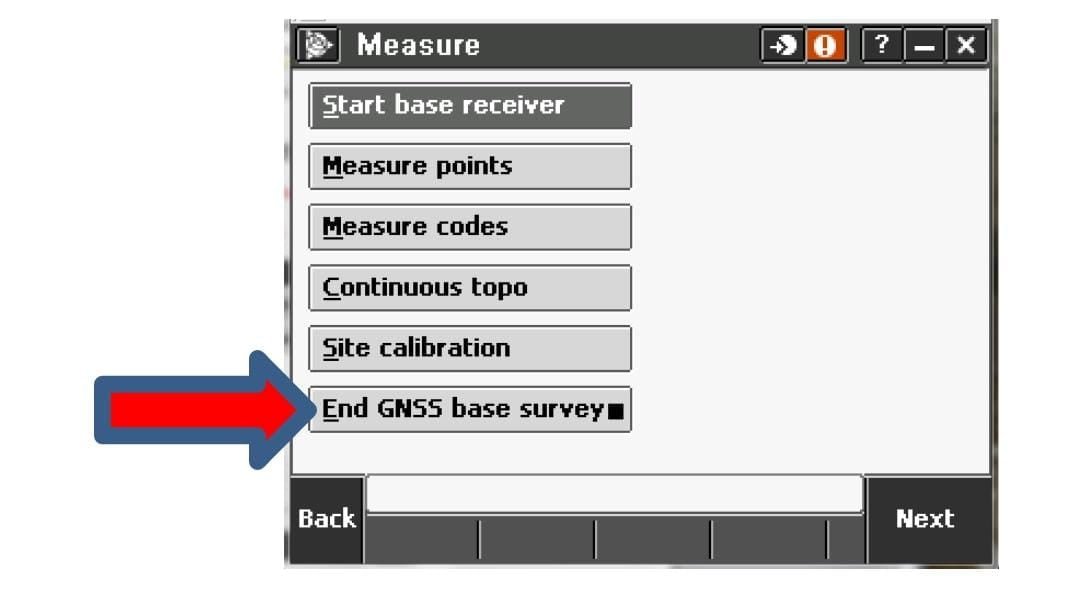
Other Post
Base Station Installation On SPS855 And TSC3 Controller Configuration
RTK Survey Configuration With TS3 Controller Trimble TSC 3
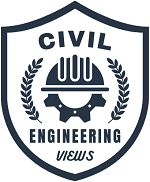
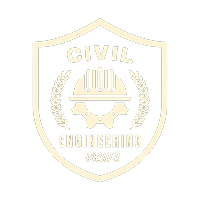

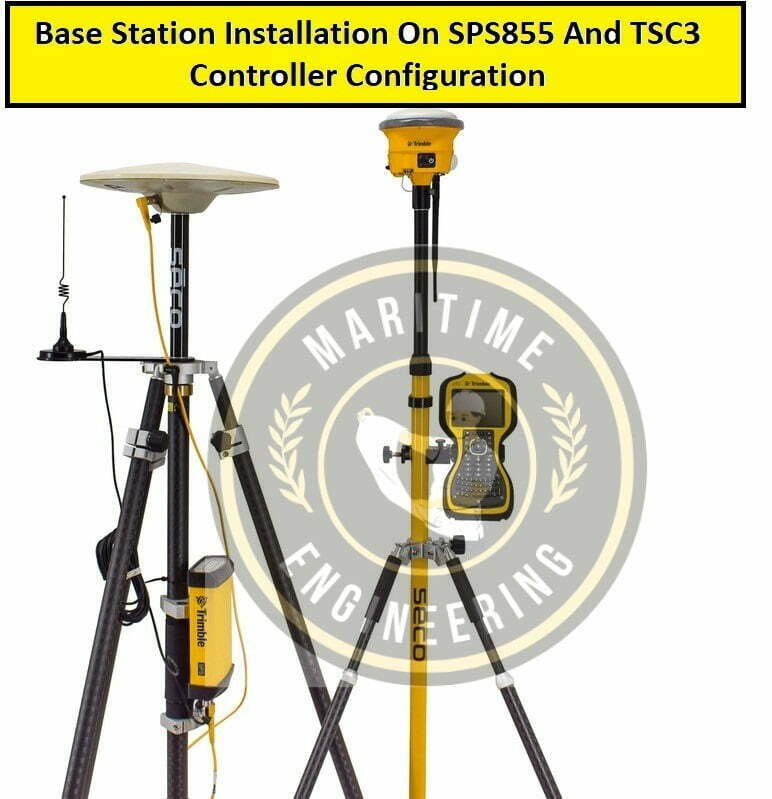

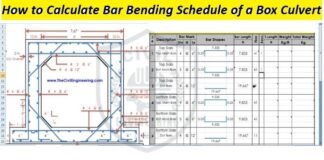






[…] How to start the RTK with Trimble Access All Steps […]